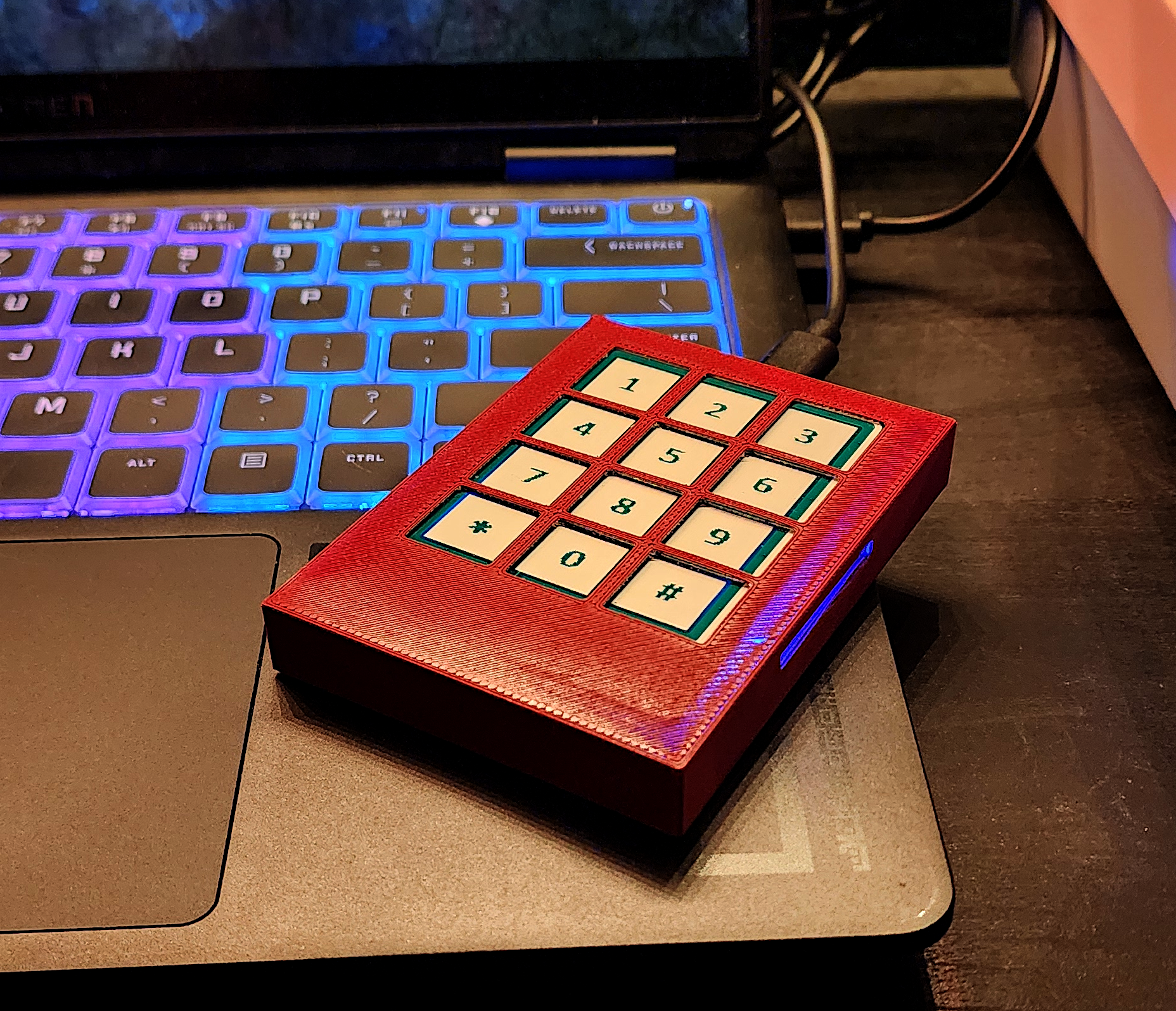Passwords are hard, but a thing on your keychain and a PIN are easy. The Cipherpod takes these two things and “types” into the computer a complex password for you.
There are three parts to this system:
- An RFID token – this can be any RFID device, such as a fob on your keychain, a building access card or even a hotel room key or your RFID-enabled credit card! (actual card number and information is not used or accessed)
- A numeric PIN of any length up to 26 characters, the longer the PIN the longer the resulting password.
- The Cipherpod itself, which can be common-keyed (easily replaced, yet very strong), set-keyed (so that multiple Cipherpods have the same on-board key) or uniquely keyed (for secure environments, no two pods have the same key)
To use the Cipherpod:
- Connect the Cipherpod to the computer via USB, wait for it to finish its on-board tests and indicate it’s ready for use
- Type your PIN one character at a time
- Touch your RFID token to the back
That’s it! The Cipherpod then “types” the password into the computer.
Here are examples:
Hotel room access card + PIN = “1 2” = 8 character standard “complex” password
&CS3ieGF
Old / expired Credit Card + PIN = “654321” = 14 character password
4xoeXK*80rg3!u
Building access card + PIN = “12345678” = 21 character, 128-bit password
1W!AzkRb07jpN8RH7557z
$1 plain RFID fob + PIN = “123456789012” = 43 character, 256-bit password
oje*P)&E$(F(Fs!cpqjEooiHuUY(ZnOTTWdHF2s(l(
With the Cipherpod, security doesn’t increase with complexity; it’s just as easy to create an 8 character plain password as it is 256-bit NSA-grade credential.